Beacons: Exploring Location-Based Technology in Museums

Members of the MediaLab explore the galleries of Egyptian art using beacon technology. Photo by Don Undeen
From Don Undeen, Senior Manager of MediaLab:
Recently in the museum sector there has been a lot of attention given to "iBeacons," or Bluetooth low energy (BLE), a technology that addresses the need for a low-cost, easy-to-implement solution for indoor location-based services. What really excites me about this technology is not that it's going to help museums build great mobile apps (we already have one of those!), but, rather, how open it is—that it opens the door for nonprogrammers to build their own location-based experiences and share them with others. If a museum puts some beacons in its galleries, any device can find them, and any app can use those beacons to trigger content.
Beacondo is an app that makes it easy to develop just these experiences, and is similar to the augmented-reality system Aurasma in how it wraps some complex technology into a simple toolkit that puts creative power in the hands of museum visitors. In the following blog post, Veronika and Grace describe their experience with BLE, and how to use tools like Beacondo to create content that is tied to location.
«As mobile technology is developing, the boundary between the physical and the digital user experience is rapidly disappearing. Visitors who enter enclosed public spaces such as galleries, malls, airports, and museums are expecting to receive a mobile experience that is highly relevant, convenient, and delivered in a timely and seamless manner.»
For enclosed spaces with thick walls, such as those in museums, using GPS is problematic. The GPS receiver relies on continuous signal transmission from several satellite sources, so physical barriers such as thick walls can cause significant signal interference. Beacons, although a relative newcomer to the location-technology space, have proven themselves to be a seamless and robust solution for large indoor spaces.
Beacons have already been tested in diverse industries ranging from museums (Victoria and Albert Museum, Museum of Neons), to retail (Shopkick, Carrefour), to the entertainment industry (Tulipland, Coachella, Tribeca Film Festival), and airports (London's Heathrow International Airport). With such promising case studies, the Met's MediaLab decided to test the potential of this technology for the Museum. Under the leadership of Don Undeen, the initial experiments were conducted in the MediaLab's fifth-floor space. These experiments were well attended by representatives from across the different departments at the Met, with follow-up testing performed in the galleries of the Department of Arms and Armor and the Bonnie J. Sacerdote Lecture Hall in the Uris Center for Education.
Materials and Methods
Beacons
Beacons are small wireless sensors that communicate with Bluetooth-enabled smart devices such as iPhones or iPads by continuously advertising their location using a Bluetooth low energy radio transmitter. In turn, smart devices monitor the received signal strength indication (RSSI) and determine the device's proximity to the beacon. Apple's developer guidelines divide the proximity to the beacon into three states: immediate, near (between one and three meters), and far. Once the user is in the desired proximity range, the corresponding app content is triggered (fig. 1).

Fig. 1. Beacons continuously advertise their locations using BLE. All Bluetooth-friendly devices such as iPhones monitor the signal strength and convert it to proximity. Once the user is in the desired proximity range, the corresponding app content is triggered. Beacon image courtesy of InnoQuant blog
A typical beacon, like the Estimote beacon (fig. 2), is essentially a miniature computer that, together with BLE, may include an accelerometer and a temperature sensor.
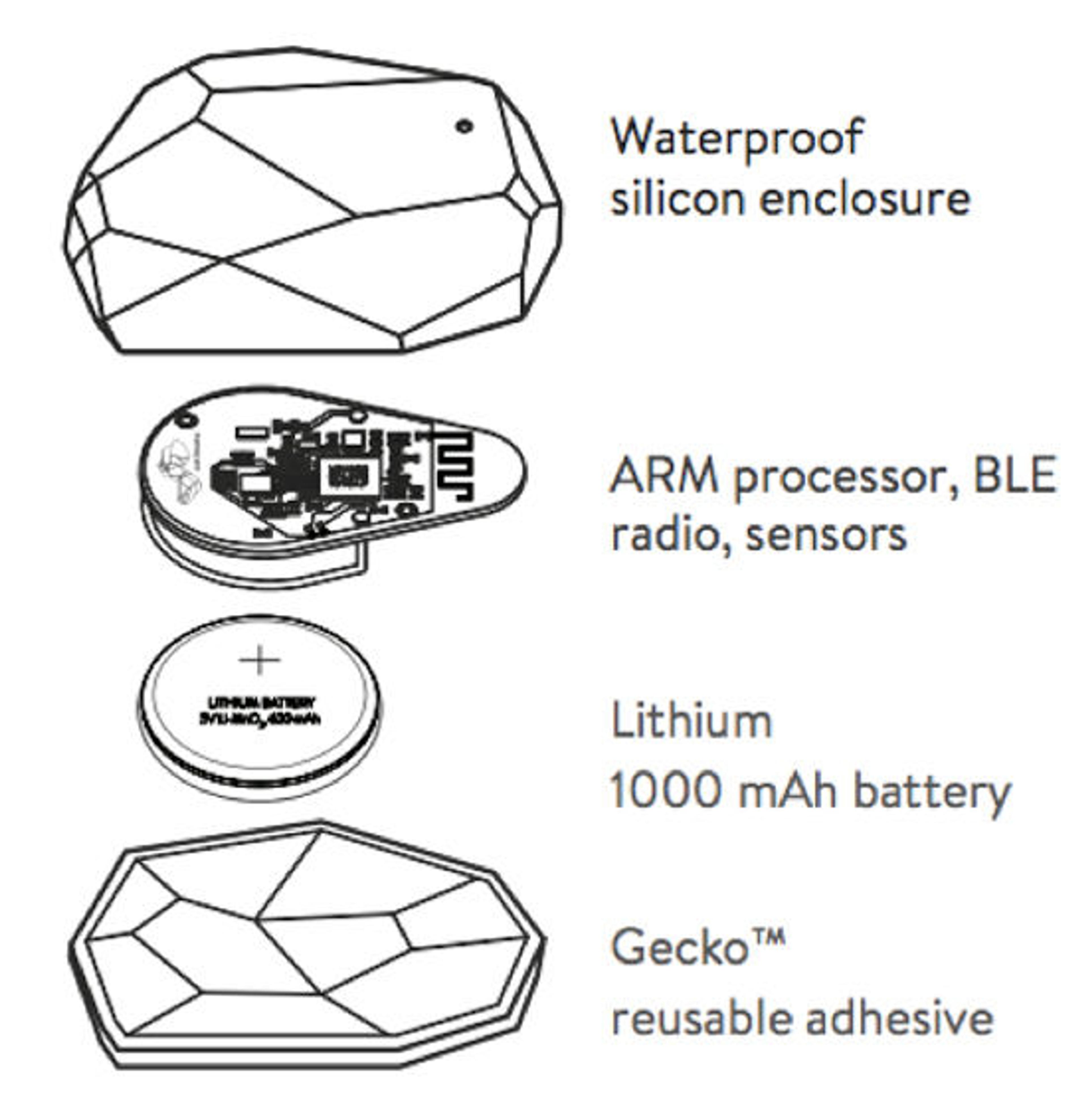
Fig. 2. The anatomy of an Estimote beacon. Image courtesy of Estimote
For the purposes of this project, we used Estimote beacons. Estimote beacons come ready to use, right out of the box, which makes them convenient for development and experimentation. However, it is also possible to build a custom beacon using either the Arduino Development kit by Coin or a Raspberry Pi–based kit such as the one provided by Radius Networks.
Beacon Calibration
In order for any beacon-dependent app and the beacon to communicate properly, it is necessary to establish the optimal values for the beacon's broadcasting power (TxPower) and its advertising interval. It is also necessary to collect each beacon's unique identifying information and add it to the app. The information for our project was collected and adjusted using the free Estimote app available for download from the iTunes App Store (fig. 3). More comprehensive developer tools from Estimote are available on their site and on Github.
Broadcasting Power and Advertising Interval
The Estimote beacon's broadcasting power (TxPower) was adjusted once the beacons were placed in the desired locations. TxPower can range between -30dBm to 4dBm, but for the purposes of this project we used a range of -12dBm to -4dBm (fig. 3).
A Beacon's Unique Identifying Information
This information is available under the beacon "details" section of the app. Each beacon is identified by three hierarchical parameters: UUID, major, and minor (fig. 3). For example, UUID will be the same for the whole museum, while the major number can identify a large group (Greek and Roman Art), and the minor number can identify a specific beacon for a specific object (Marble lion).
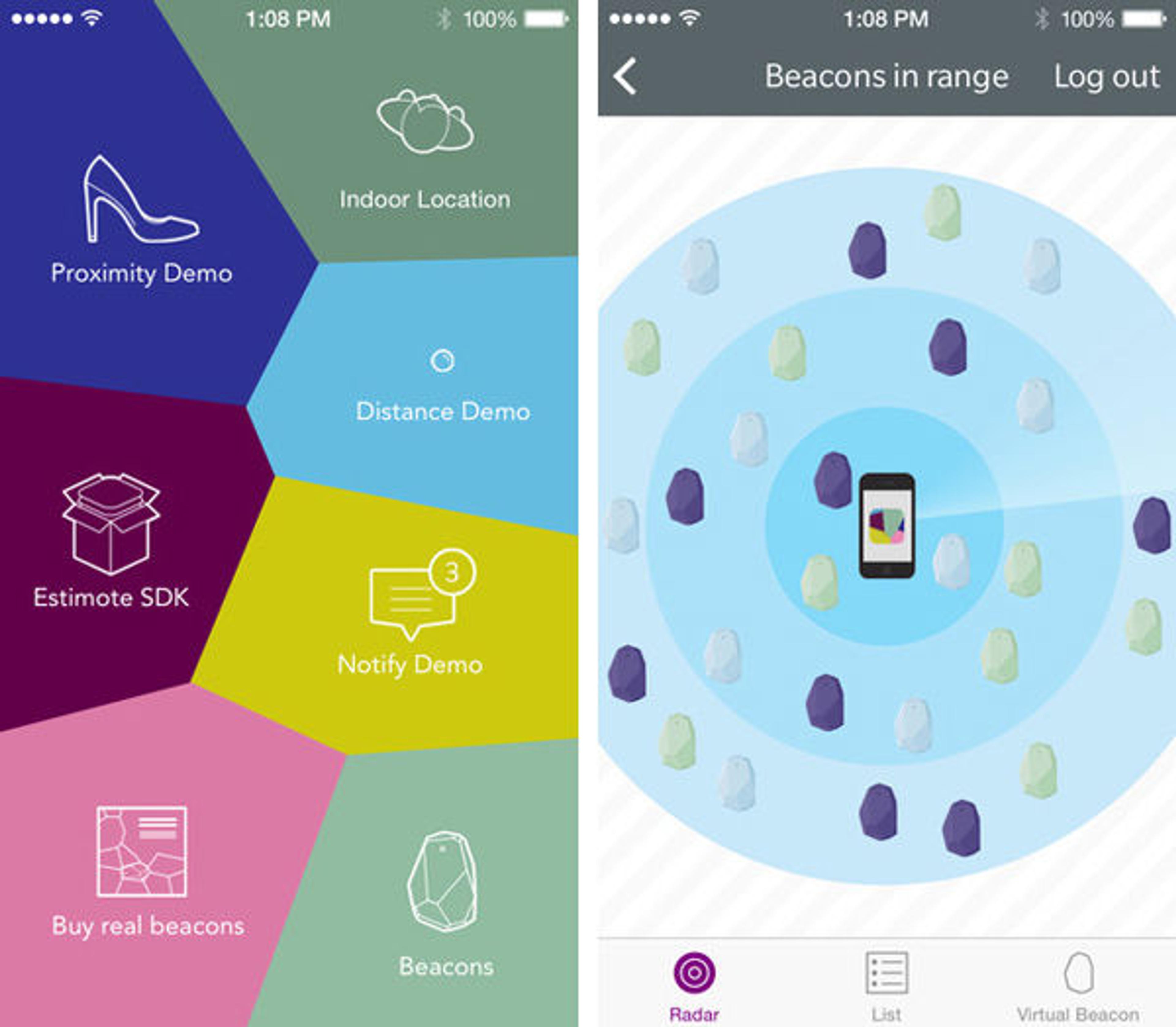
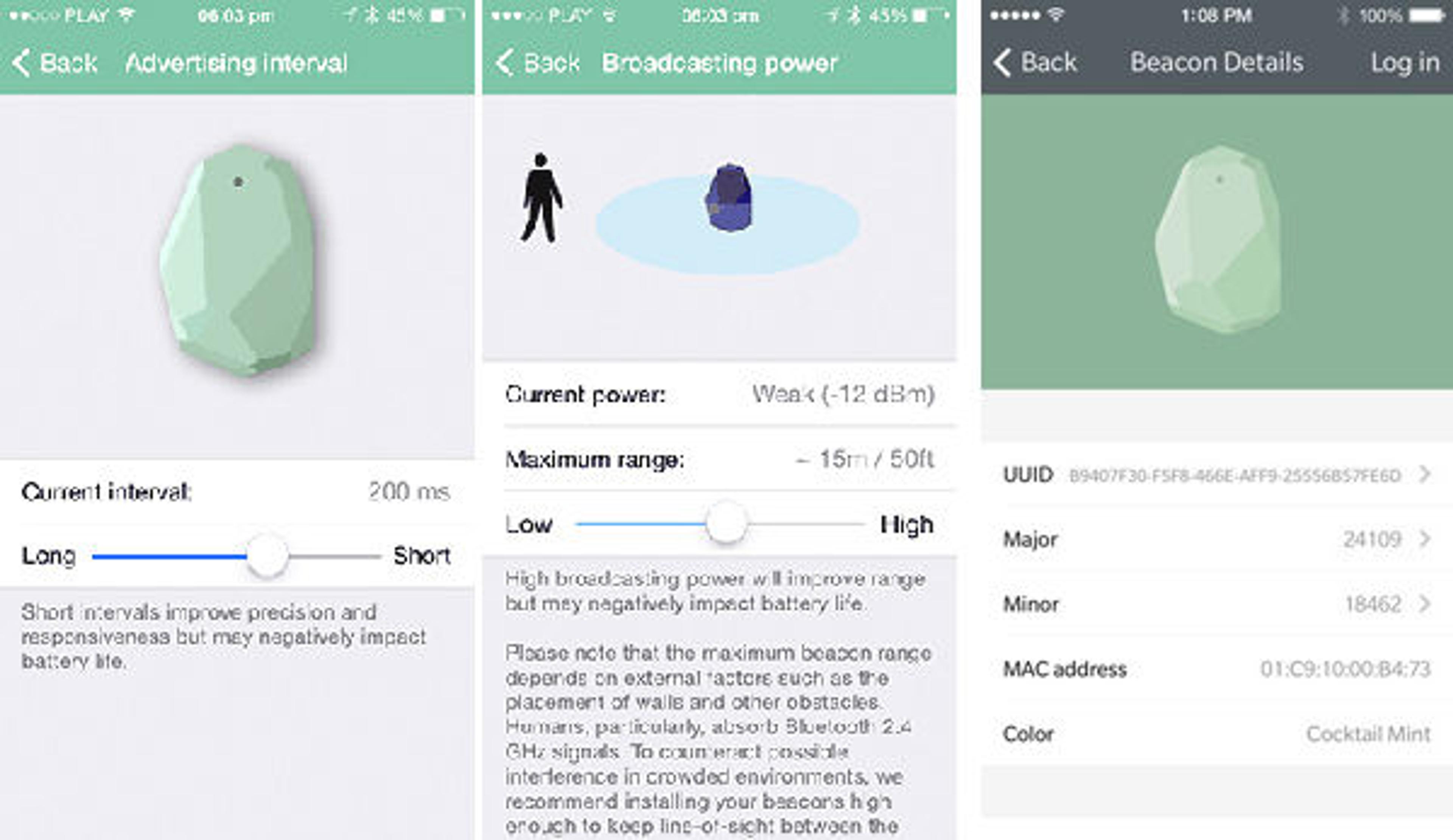
Fig. 3. Estimote beacon calibrations. Images courtesy of the Estimote app
Spatial Setup
Initial Pilot: MediaLab Beacon Art Walk
To test how our beacons perform in the Museum's galleries, three types of spaces were selected: corridors; a large, open space; and a small, confined room (figs. 4–5). We wanted to see how the beacons would behave across a range of environments.
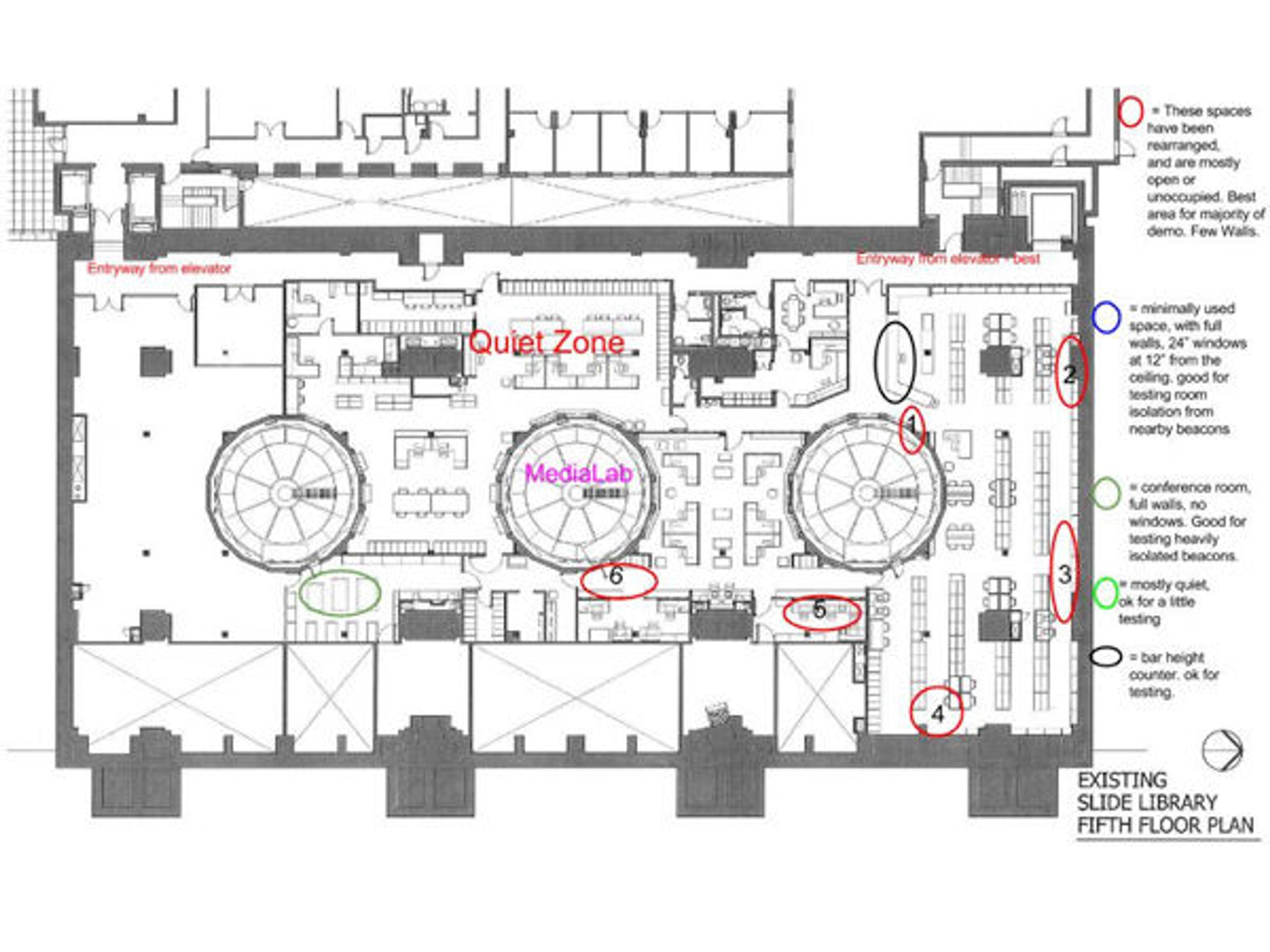
Fig. 4. To test potential in the Museum's galleries, three types of spaces were selected: corridors (1, 6); a large, open space (3, 4); and a small room (5).

Figure 5. To test potential in the Museum's galleries, three types of spaces were selected: corridors; a large, open space; and a small room.
Art-Historical Content for the MediaLab Demo App
The theme, content, and the images for the MediaLab beacon test tour were managed and selected by Digital Media Associate Grace Tung.
Software
To compare the variety of tools that are available to use with beacons, two solutions were employed: an app developed by Mobstac, and a free app, SDK, by Beacondo. The Beacondo app alone was used for the subsequent follow-up testing in the galleries and other demos in the Museum (fig. 6).
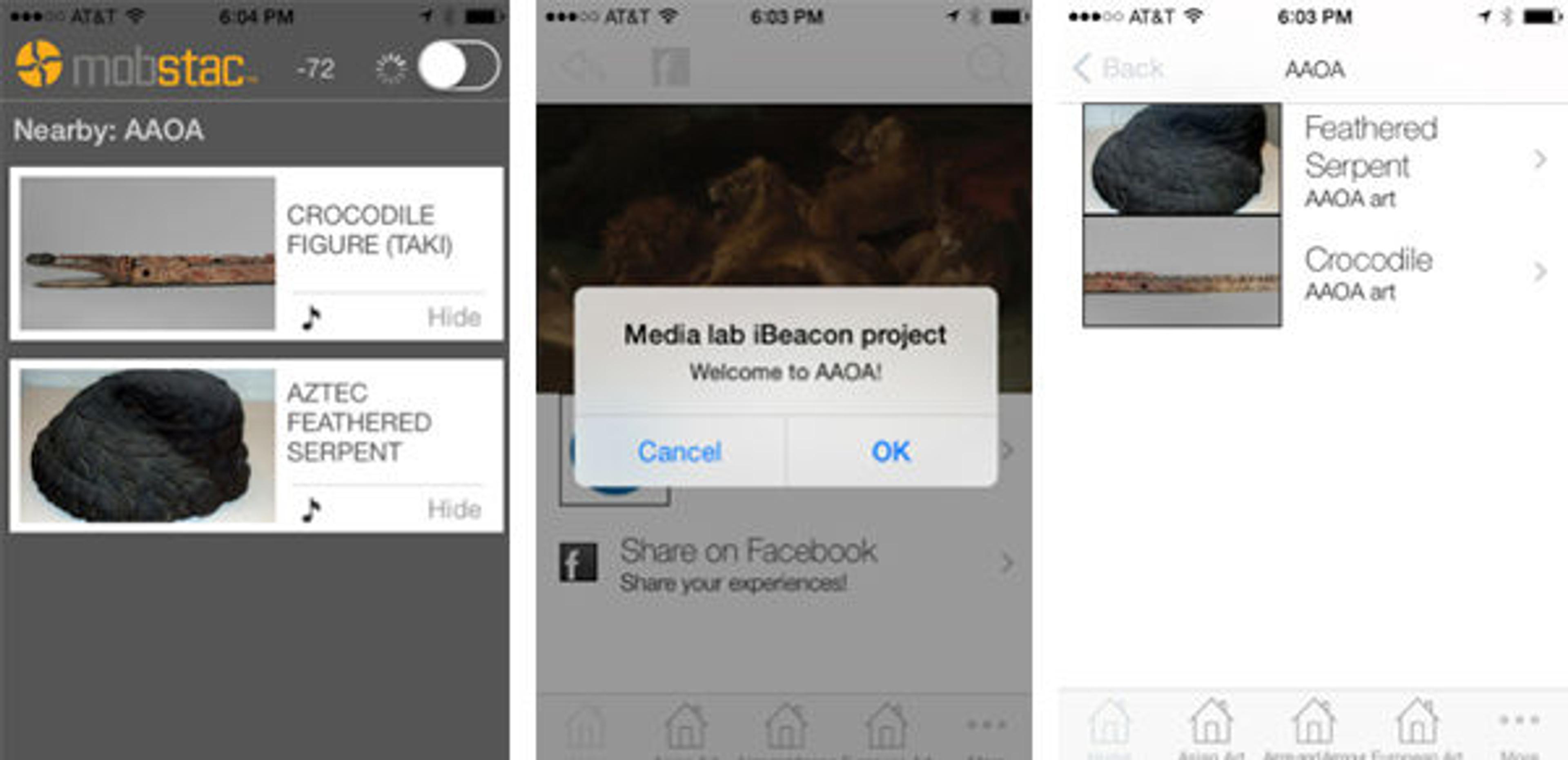
Fig. 6. To compare the variety of tools to use with beacons, two technology solutions were employed: an app developed by Mobstac (left), and a free app, SDK, by Beacondo (center and right).
Beacon Setup in Beacondo
Each beacon's unique information (UUID, major and minor values) was added in the beacons section of the Beacondo editor (fig. 7).
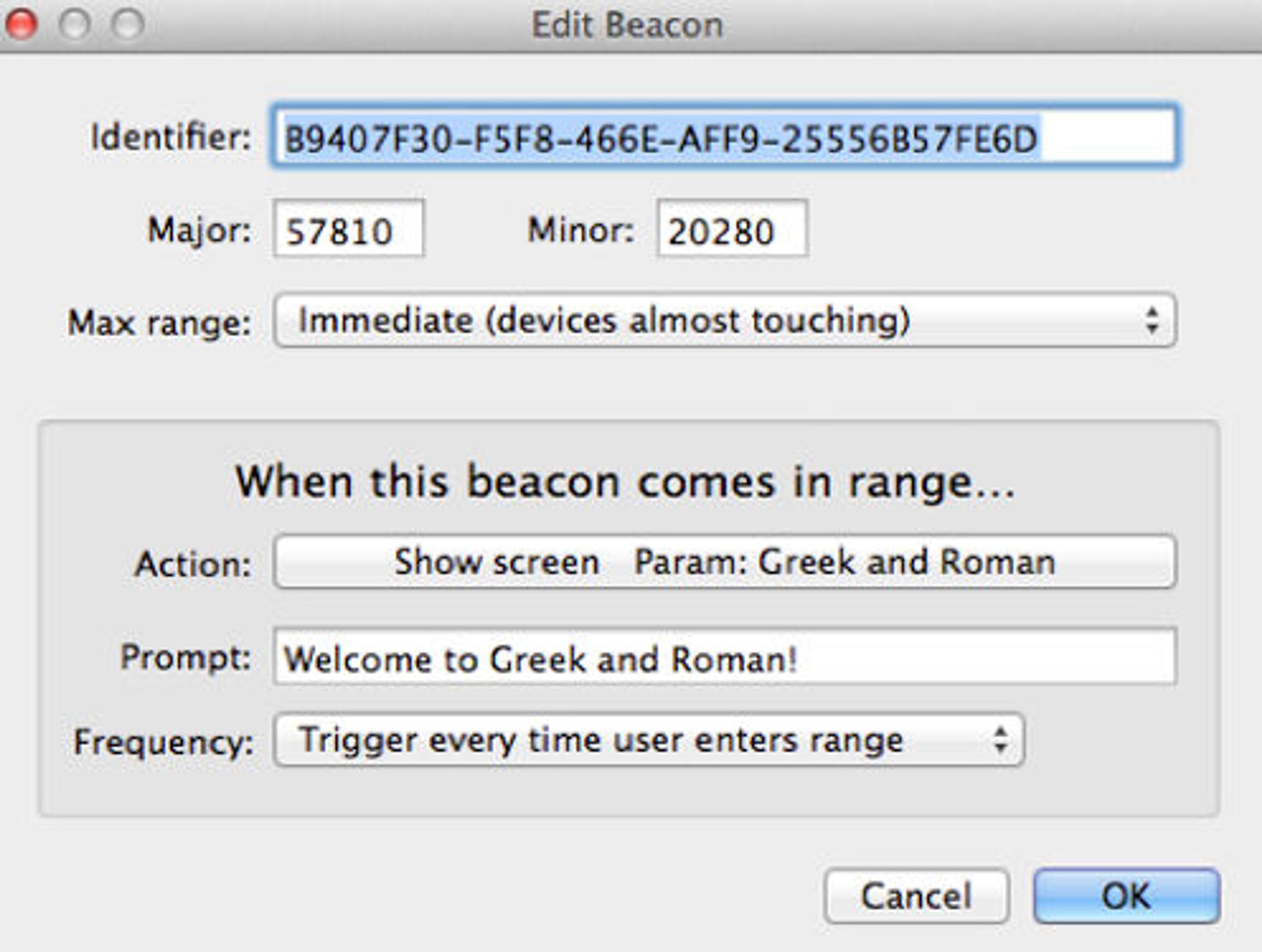
Fig. 7. Beacon editing screen in Beacondo. The interface allows the user to add new beacons, specify the desired range of contact (immediate, near, far), and create a welcome message that prompts the user to access the content.
Lessons Learned
The initial beacon experiment in the MediaLab's space demonstrated that beacon technology could provide a valuable locative context to the Met's visitors—including supplementary audio and video content, and descriptions of the objects. Beyond the initial supplementary content, the beacons can be a valuable tool in informing visitors about locations of special exhibitions, libraries, dining venues, and other amenities, as well as alerting visitors about current tours and events happening relative to their location.
From the physical UX experience, however, the experiment in the MediaLab space provided a glass-house experience at best. The initial testing in the actual gallery spaces brought to the surface the host of important environmental factors to consider when working with beacons. These include gallery architecture, human traffic, interference with metal objects, temperature changes, battery life, and the customization of app's interface.
Beacon Battery Life and Temperature
One of the main advantages of beacons is supposedly their fairly long battery life (up to two years). However, changes in temperature seem to have a noticeable effect on the battery life. For example, moving the beacons from the "ideal" temperature environment at the MediaLab to a considerably colder and less predictable lecture-hall space adversely impacted their battery life.
Moreover, some beacons in the Estimote developer kit arrived only partially charged, a problem that was mentioned in a number of blogs across the web. Keeping in mind the relationship between the beacon's battery performance and the temperature will be important when choosing appropriate venues for future presentations, or when considering the placements within the gallery space. It will also be interesting to compare Estimote's battery performance to that of its competitors such as Gimbal.
Increasing a beacon's broadcasting power and advertising potential may also adversely affect the battery life. In a favorable temperature environment (like the MediaLab), changing advertising potential or broadcasting power did not seem to have any sizable effect on the battery life. However, when beacons were moved to a lower-temperature environment, the battery power of the sample with a high advertising interval was noticeably depleted over a period of several days.
Placement and Human Traffic
Although just an observation at this point (since not enough evidence has been collected), having a group of people between the beacon and the BLE smart device may interfere with the broadcasting of the beacon set to an immediate or near regimes. The app may either start showing another beacon set to a far-proximity range or start switching back and forth between beacons in the near regime that are in the area.
The effect was more pronounced when testing in the busy area of the Arms and Armor galleries (fig. 8). The same "blinking" effect seems to happen if two beacons in an intermediate/near range regime are placed too close to each other, a possibility which is mentioned in Apple's iBeacon developer tools. A deeper understanding of how possible interferences such as metal and human traffic affect the beacon/device communication will be really important to create the most effective user experience.

Fig. 8. Beacon testing performed in the Arms and Armor galleries. Beacons are circled in red.
Software Tools
From the software perspective, Beacondo provided a decent and quick solution to set up the initial project (fig. 9). A very intuitive interface allowed for us to enter beacon information, and several templates made it possible to quickly edit the desired content as well as add features such as audio, video, sounds, notifications to display once the user enters the beacon-range area, and the ability to share content on Facebook or Twitter.
Downloading Beacondo's SDK (v. 5) and opening up a Beacondo project in an Xcode development environment invites further customization; for example, substituting Beacondo's icon on the iPhone screen for a custom icon (fig. 9c). However, the amount of customization is fairly limited without subscribing to the paid version of the app. Similarly, the amount of beacons that the free app can work with is limited to twenty, and the paid version is required to be able to work with a larger amount of beacons.
Overall, Beacondo seems like a good temporary solution for educational short-term events and talks. However, a permanent Museum-wide solution featuring beacons will probably require a more sophisticated approach. While the template allows some manipulation of color, font, and icons, it is not enough to create a truly unique graphic interface that will set the app apart. In addition, the free app can only activate beacon-specific content based on immediate, near, and far regimes. A long-term solution that can be instituted throughout the Museum can definitely benefit from more custom proximity regimes for each beacon.
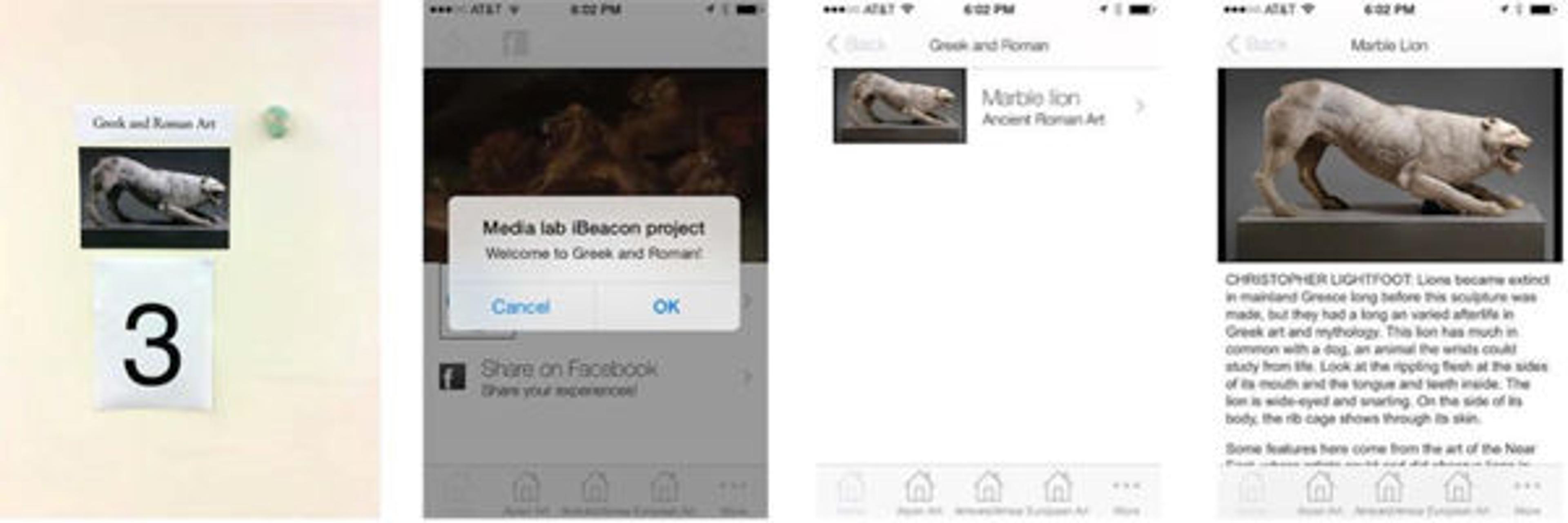
Fig. 9a. Content produced using the template in 9b as a starting point
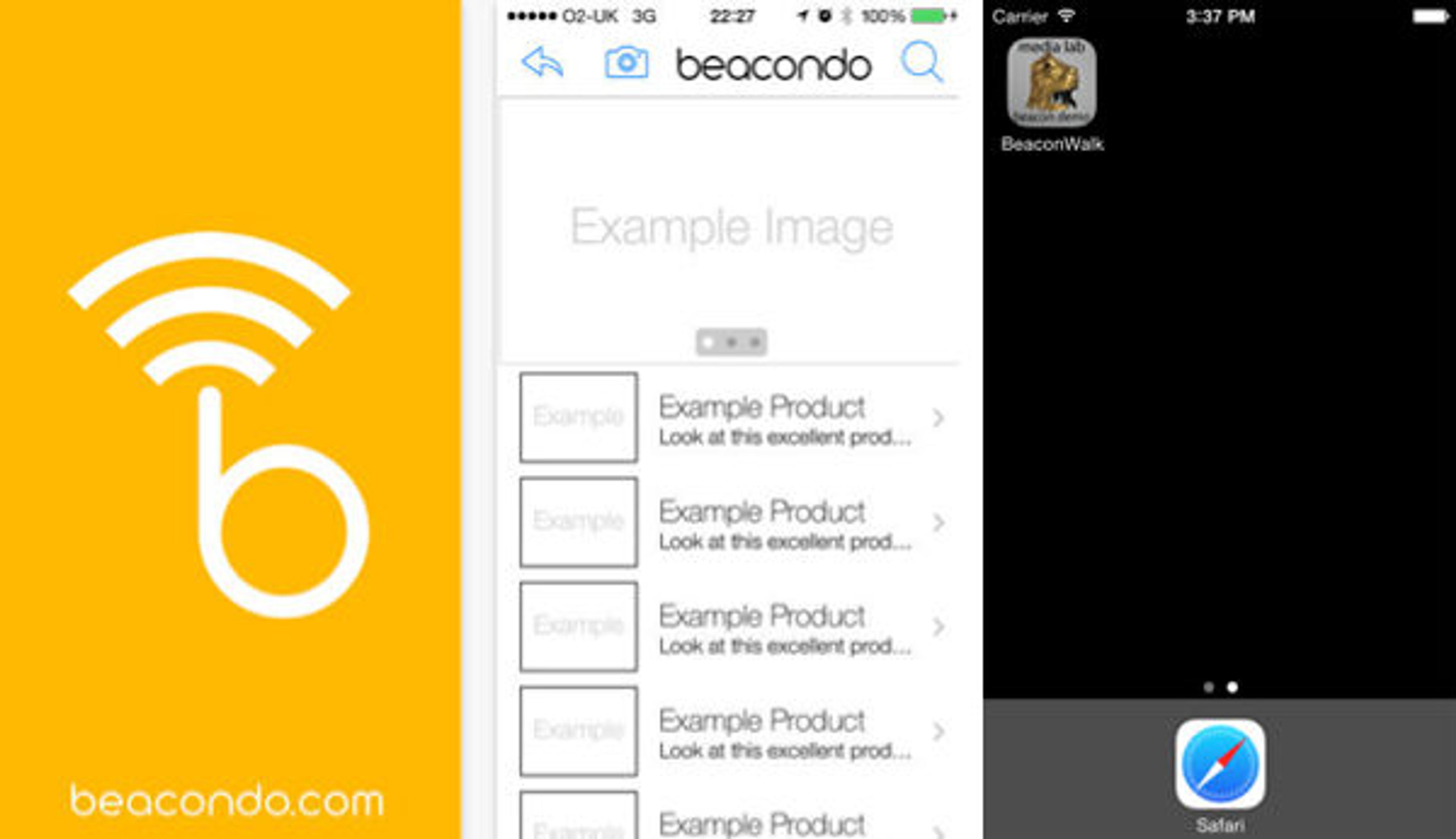
Fig. 9b (left): Beacondo template. Fig. 9c (right): Working with Beacondo in Xcode allows further customization (like a custom icon)
Conclusions and Future Directions
Beacons and other BLE-responsive devices, although a recent phenomenon, are quickly gaining momentum across a variety of industries. As the technology is becoming better and more affordable, the Met has many opportunities to use it in order to add to the visitor experience. One route would be to develop, in-house, a custom app using tools like the Estimote SDK, with a possibility of eventually integrating it with the Met app. Such an app can be tailored to address both aesthetic UX aspects and challenges of the actual gallery environment. Since the physical factors such as temperature changes and human traffic seem to affect the capabilities of the hardware, it is important to investigate this phenomenon more thoroughly by recording the signal strength as a function of temperature changes and human traffic inside each gallery space in question to determine the most appropriate position for each beacon. Finally, the possibility of a beacon being hacked and hijacked should be thoroughly investigated as well.
Veronika Doljenkova
Veronika Doljenkova was formerly a MediaLab intern in the Digital Media Department.
Grace Tung
Grace Tung is a digital media associate in the Digital Media Department.