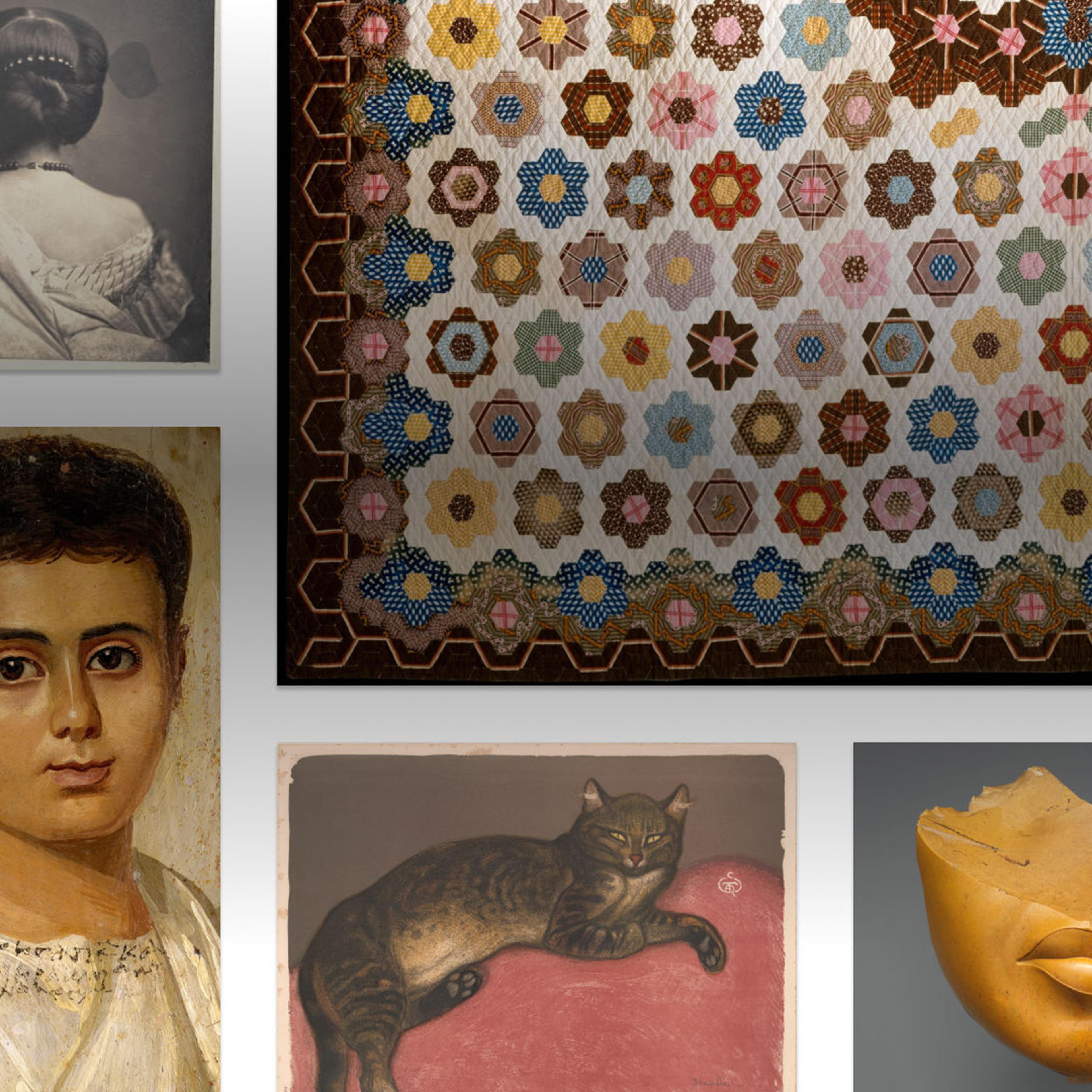Open Access
Data about The Met collection, including over 492,000 images of public-domain artworks, is available for free and unrestricted use.
In February 2017, The Met introduced its Open Access Initiative which makes all images of public-domain artworks and basic data on all accessioned works in its collection available for unrestricted use under Creative Commons Zero (CC0). Now anyone can download, share, and remix images and data about artworks in The Met collection.
The Open Access initiative represents an incredible body of ongoing work by curators, conservators, photographers, librarians, cataloguers, interns, and technologists over the past 151 years of the institution's history—new images and data are added each year. It is also an important statement about The Met's commitment to increasing access to the collection in a digital age.
Peer organizations
Cooper Hewitt, Smithsonian Design Museum
The Art Institute of Chicago
The Cleveland Museum of Art
The National Gallery of Art
The Smithsonian Institution
Partners
Azure | Creative Commons | Flipgrid | Google Arts & Culture | Kaggle | Microsoft | MIT | Pinterest | Spotify | Urban Archive | WeChat | Wikimedia Foundation | YouTube
Contact us
For more information, or to share your project with us, email openaccess@metmuseum.org
Images Request Form
To request images for artworks under copyright or other restrictions, or to request an image not available on our website, please use the following form to contact the Museum's image-licensing partner, Art Resource:
Get Started
Discover three ways to get Open Access images and data.
Explore more than 492,000 Open Access works in The Online Collection. All Open Access images also have an “OA” icon, at the lower left of the image.
The Met’s Open Access datasets are available through our API. The API (RESTful web service in JSON format) gives access to all of The Met’s Open Access data and to corresponding high resolution images (JPEG format) that are in the public domain.
The datasets are available in CSV format, encoded in UTF-8. Users of Excel on a Mac can convert the UTF-8 to UTF-16 so the file can be imported correctly.
Projects
Find inspiration from Open Access projects.